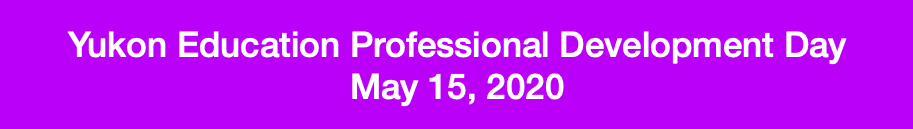May 15th, 2020 Yukon Education Professional Development Day
All recorded session links will be accessible by May 19th, 2020.
please contact amanda.bartle@gov.yk.ca if you experience join- in issues
Time |
Session 1 |
Session 2 |
Session 3 |
9:00-10:00 |
RESCHEDULED: (due to power outage) Apple Canada Primary (Math, Video, Photo) (Apple Canada) TRY INSTEAD: Intro to Learning & Teaching Remotely on a Mac for K-7 (Apple Canada) Explore built-in tools for accessibility, creating learning materials, capturing student understanding and sharing feedback using a Mac. We’ll focus on free settings and apps that support giving students flexibility in their learning. Click Here to Watch |
Love Coding? Like Making Patterns? (Taking It Global/Connected North/Code to Learn) Then you will LOVE Lynx! Code your own art! Turtle Graphics, geometry, patterns, spirals, colours! We'll have some fun. You'll get lots of time to play and ask questions! Have a computer handy! (Mac, Windows, or Chromebook). Beginner Level session for teachers in Grades 4 to 12. Free software at lynxcoding.club Click Here to Watch |
Using Reporting Standards in ASPEN (Joe Kanary) Take a walk through the steps to enter Reporting Standards and Comments into Aspen for the Final Summative Report Click Here to Watch |
10:30-11:30 |
RESCHEDULED: (due to power outage) Apple Canada Intermediate (Math, Video, Photo) TRY INSTEAD: Intro to Learning & Teaching Remotely on a Mac for 8-12 Apple Canada In this one hour session we’ll explore built-in tools for accessibility, creating learning materials, capturing student understanding and adding sharing feedback using a Mac. We’ll focus on free settings and apps that support giving students flexibility in their learning. Click Here to Watch |
Yukon First Nations Language Introductions (FNI) A Virtual Southern Tutchone language and placemat session. Our language session will include learning a greeting and farewell. The placemat session will consist of two activities, one activity will look at your personal names and what your name means to you and the other activity will talk about land and what land means to us. The placemat activities will lead us into discussions regarding government policies and how these policies have and continue to impact Indigenous and non-Indigenous people. Yukon Native Language Centre: http://ynlc.ca/index.html Click Here to Watch |
Microsoft Forms and Stream (Microsoft Canada) Video on Demand with Microsoft Stream Microsoft Stream is an Enterprise video streaming service within Office 365 where educators can upload and share videos securely. Students can then view the videos. You can organize all of your videos into one Stream Channel, making it easy for you to share across all of your Class Teams. In this session learn the ins and outs of Microsoft Stream, how to record class meetings live, pre-record video lessons, and encourage students to use video for assignments. Creating Authentic Assessment with Microsoft Forms This webinar will surely get you started using Microsoft Forms. With Microsoft Forms, you can create surveys, quizzes, and polls, and easily see results as they come in. When you create a quiz or survey, you can invite others to respond to it using any web browser, even on mobile devices. As results are submitted, you can use built-in analytics to evaluate responses. Click Here to Watch |
12:30-1:30 |
Zooming Together (Amber Dumouchel) Learn the ins and outs of using zoom with your colleagues and classrooms. Click Here to Watch |
Class Website Drop-In Weebly/Sway (Amanda Bartle) Did you get started on your class website but you've run into a roadblock? Not sure about connecting your Sway site and Weebly site together? Come drop in with one question, or stay for an hour while you build up your class website. Click Here to Watch |
Yukon Teacher Tips and Tricks (pre-recorded) (Tanya Lewis, Denise McDiarmid, Nikki Krocker) What’s working while teaching during Covid times in the Yukon? Come watch some neat things that may help you in your teaching. Click here to watch Password: 3o+S3U9N |
2:00-3:00 |
Google Classroom PLUS (Michel Emery) Have you already tried out Google Classrooms? Want to learn more or different tricks within? Come see MyMaps, Forms, Drawings and classroom tips from the GSuite. Click Here to Watch (Password: 7J?c^@l0) SlideDeck |
Microsoft Teams for Remote Learning (Pre-recorded) (Microsoft Canada) Connect and collaborate with your staff and students using Microsoft Teams. Learn to build and navigate a digital classroom, host meetings and facilitate communication. Create engaging lesson plans in Microsoft Teams. Learn to create assignments and manage grades, while integrating your LMS, and your favourite apps, sites and resources. Click Here to Watch |
Elementary Teacher Reporting Standards (Tanya Lewis, Nikki Krocker) Not entirely sure about writing your upcoming report card comments? Do you need to get a better sense of the Reporting Standards? Come for a FAQ session. Click Here to Watch |