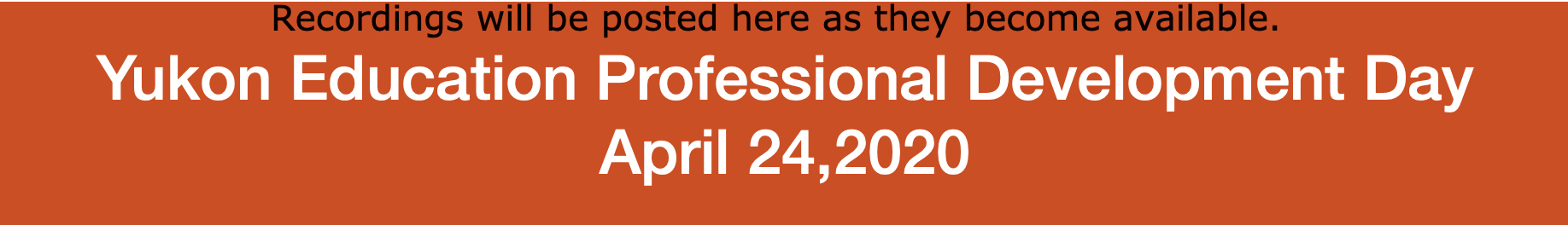NEW! FAQ for Teachers – Learning Continuity Planning NEW!
Time |
Session 1 |
Session 2 |
Session 3 |
Session 4 |
Session 5 |
9:00-10:00 |
Getting Started with Weebly Jesse Jewell Denise McDiarmid In this session, you will learn to make a basic website using the Weebly platform. Learn to create web pages that are easy for your students, parents, and families to follow as you deliver remote learning. Add pictures, embed videos, files, and links that will help you deliver the essential curriculum to your students. Appropriate for K-12 Watch The Recording (Yukon Rapid ID Required) |
Microsoft Teams for Remote Learning Microsoft Canada Connect and collaborate with your staff and students using Microsoft Teams. Learn to build and navigate a digital classroom, host meetings and facilitate communication. Create engaging lesson plans in Microsoft Teams. Learn to create assignments and manage grades, while integrating your LMS, and your favourite apps, sites and resources. Watch The Recording |
Focus on Youth with Taking IT Global! TakingITGlobal's many freely available programs foster deep learning competencies through real-world problem solving. Connected North cultivates student engagement and enhanced education outcomes in remote Indigenous communities through immersive and interactive education services using two-way TelePresence video technology. Now offering ConnectedNorth@home. #RisingYouth provides community service grants to young people who are inspired with ideas and ready to take action. Whose Land is a web-based app that uses GIS technology to assist users in learning about Indigenous Nations, territories, and communities across Canada. Create to Learn trains youth on digital media to create content that tell stories about their communities. Code To Learn offers free resources to Canadian students and teachers to learn coding, robotics, computational thinking, and 21st century skills. CodeToLearn.ca/AtHome offers webinars and learning resources for students and teachers of all grades. Watch The Recording |
Getting your Noodle around Moodle Amber Dumouchel Tanya Lewis Did you know that Moodle has 60 + curriculum compatible courses available? Learn how to use the lessons, shape the pre-created resources to work for you. Use the built-in assessment and collaboration tools, add your own content, and make it all available to students with minimal preparation Watch The Recording (Yukon Rapid ID Required) |
A Nickel's Worth of Free Advice Mike Snider Christiane Robert Are you frustrated by the "insane" number of educational options for remote learning? This session will be a live, open forum where you may ask specific questions that will help you with teaching remotely. Please bring your questions and a growth mindset. No Judgement, just supportive answers and dad jokes Watch the Recording (Yukon Rapid ID Required) |
10:30-11:30 |
Getting Started with Fresh Grade Sofie Maurice Shari Heal Pascal St. Laurent Are you new to FreshGrade? This session will provide you with tips and tricks to get started with FreshGrade and use it to its full potential. If you have specific questions, there will be time to answer these and to learn from one another. Watch The Recording (Yukon Rapid ID Required) |
Intro to Learning & Teaching Remotely on a Mac for K-7 Apple Canada In this one hour session we’ll explore built-in tools for accessibility, creating learning materials, capturing student understanding and sharing feedback using a Mac. We’ll focus on free settings and apps that support giving students flexibility in their learning. Free teacher resources and further online educator support will be highlighted. Watch The Recording (Yukon Rapid ID Required) |
Create an Interactive Card for Friends and Family Code to Learn team at TakingIT Global Who needs to buy a greeting card at the local store? Especially if the store is closed during these difficult times! Create an interactive card or multi-page story with text, animation, sounds and pictures. You choose the theme! Clipart included for a Mother’s Day Card or to thank frontline workers for their dedicated service these last few weeks (tell them you appreciate all they are doing for us). Coding software is in English and French and is free at Lynxcoding.club Authentic learning with ties to curriculum areas in Grades 4-8 No need to mail the card or hand deliver it. You can easily share the card via email. Watch The Recording |
Getting Started with Google Classroom Jordan Lincez Nikki Krocker This session will provide an overview of how to get started with Google classroom with your students. We will explore all of the google tools available to our students including, Drive, Docs, sheets and more. Begin your journey in Remote Learning with G-Suite Download presentation before entering room (optional) Watch The Recording (Yukon Rapid ID Required) |
Getting your Noodle around Moodle Chris Stacey Jane Downing Did you know that Moodle has 60 + curriculum compatible courses available? Learn how to use the lessons , shape the pre-created resources to work for you. Use the built-in assessment and collaboration tools, add your own content, and make it all available to students with minimal preparation Watch The Recording Password: 9i$27!@F |
12:30-1:30 |
Intro to Learning & Teaching Remotely on a Mac for 8-12 Apple Canada In this one hour session we’ll explore built-in tools for accessibility, creating learning materials, capturing student understanding and adding sharing feedback using a Mac. We’ll focus on free settings and apps that support giving students flexibility in their learning. Special attention will be paid to including ideas for literacy support, humanities, mathematics, and science. Free teacher resources and further online teacher support will be highlighted. Watch The Recording (Yukon Rapid ID Required) |
Teams for Principals- Staff Communication Microsoft Canada How do we support teachers and students who are challenged to learn in an increasingly collaborate and mobile environment? Microsoft Teams creates an ideal digital hub for teachers to deliver instruction, enhance learning, and interact in a rich and engaging online space. Participants will engage in a series of immersive learning activities that will build a strong understanding of how to use Microsoft Teams to improve instruction and meet the learning needs of their staff and students. Watch The Recording |
Getting Started with Weebly Amanda Bartle Tanya Lewis In this session, you will learn to make a basic website using the Weebly platform. Learn to create web pages that are easy for your students, parents, and families to follow as you deliver remote learning. Add pictures, videos, assignment submission, files, and links that will help you deliver the essential curriculum to your students. Appropriate for K-12 Watch The Recording (Yukon Rapid ID Required) |
Zoom for Remote Learning Amber Dumouchel Jane Wilson This session will provide an overview of how to get started with Zoom . We will explore the functionality of Zoom and how to run a collaborative and productive online classroom session including: breakout rooms, sharing sound, screen sharing, polling, creating meetings and more! Download Presentation Here Watch The Recording (Yukon Rapid ID Required) |
Student Privacy and Choosing Resources David McInnes Christiane Robert In this hour long session, we will look at privacy in general, and our responsibility and requirements as Yukon Educators to protect student personal information. We will discuss what we need to be aware of when selecting online resources to use with students. Look at what process, guidelines and tools we can lean on to be innovative in the classroom, while still complying with privacy regulations. The aim is to provide teachers the resources and insight to leverage online applications with their students while maintaining student privacy. Session Resources Watch The Recording (Yukon Rapid ID Required) |
2:00- 3:00 |
S’way cool: Elevate student voice across the curriculum Microsoft Canada When students are given the opportunity to express themselves, they need creative options and a variety of formats available to meet their needs. See how AI supports the student's content through design and publishing process in tools like Sway and Stream to allow students to share professionally designed work without wasting time and energy on executive tasks Watch The Recording |
Getting Started with Weebly Jesse Jewell Denise McDiarmid In this session, you will learn to make a basic website using the Weebly platform. Learn to create web pages that are easy for your students, parents, and families to follow as you deliver remote learning. Add pictures, embed videos, files, and links that will help you deliver the essential curriculum to your students. Appropriate for K-12 Watch The Recording (Yukon Rapid ID Required) |
Getting Started with Google Classroom Jordan Lincez Nikki Krocker This session will provide an overview of how to get started with Google classroom with your students. We will explore all of the google tools available to our students including, Drive, Docs, sheets and more. Begin your journey in Remote Learning with G-Suite Download presentation before entering room (optional) Watch The Recording Password: 6T%MHZ&? |
Getting Started with Fresh Grade Sofie Maurice Shari Heal Amanda Bartle Are you new to FreshGrade? This session will provide you with tips and tricks to get started with FreshGrade and use it to its full potential. If you have specific questions, there will be time to answer these and to learn from one another. Watch The Recording (Yukon Rapid ID Required) |
Getting Started with Microbits By the Code to Learn team at TakingIT Global Let’s get creative with block-based coding using Makecode! You will learn how to create games and simulations with the virtual simulator at makecode.org Perfect robotics intro for Grades 2 to 8 After the Webinar, we will have approximately 75 micro:bits to distribute, in the next few weeks, to session participants on an equitable basis. Watch The Recording |